



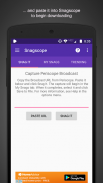



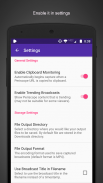










Snagscope

Snagscope açıklaması
Snagscope lets you find, view, and download live Periscope broadcasts from around the world. With Snagscope you can browse trending Periscope broadcasts and save them for offline viewing. Just copy the broadcast link from Periscope and paste it into Snagscope to begin recording. Then, when the broadcast is complete, save it as an MP4 file that can be viewed with any media player.
FEATURES:
• Download LIVE Periscope videos (as well as replays).
• Download multiple Periscope broadcasts at the same time.
• Can backtrack on live recordings and save parts you missed.
• Stop and resume your recordings at any time.
• Thumbnail previews of Periscope downloads.
• See what's trending on Periscope.
• Save files in MP4 or MPEG-TS format.
Unlike other Periscope downloaders, Snagscope captures live broadcasts, as well as replays, so you always have a copy even if the broadcast gets deleted. If you can copy the link from Periscope, then Snagscope can download it (private broadcasts do not offer a Copy Link option). Snagscope provides thumbnail previews for ongoing captures so that you can monitor progress, and you have the ability to stop and resume recordings at any time. If a Periscope broadcast is not interesting you can stop it, and then resume recording if it gets interesting again. Only the captured segments will be merged into the output file.
Snagscope also supports simultaneous capturing. You can capture multiple Periscope broadcasts at the same time. No need to wait for your capture to complete before starting a new capture. You'll never miss a broadcast because you were busy watching another. Snagscope also features trending Periscope videos, so you can find and watch the most viewed Periscope broadcasts from around the world, while they're happening. Don't miss another interesting moment on Periscope. Get Snagscope now!
HOW DO I USE IT?
1) Open Periscope and view a broadcast (or use the trending tab to view a Periscope broadcast).
2) From the slide up menu, click on "Share Broadcast" and then select "Copy URL".
3) Return to Snagscope app and click on the "Paste URL" button, followed by "Snag It".
4) Once the download completes, click on it and select "Save to File".
You can monitor download progress on the "My Snags" tab. From there, you can click on the recording to save, stop, or resume it. Note that the output file will not be created until you select "Save to File", so you can stop/resume the recording as much as you like, and click Save to produce the final output file when you're ready. You can also launch directly into Periscope to view the broadcast if you want to continue watching it. Or, if you decide you don't want to keep the recording, you can delete the capture.
To change the directory of where your output files are saved (default location is "Downloads" directory), just select Settings from the options menu and select the folder of your choice. From the settings menu, you can also change the output file format from MP4 to MPEG-TS if the MP4 encoder is slow or not available on your device.
We hope that you find this application useful. If you do, please try to rate our app or leave us some positive feedback. Your support is greatly appreciated.
Snagscope bulabileceğiniz, görünüm, ve dünyanın her yerinden canlı Periskop yayınlarını indirmenize olanak sağlar. Snagscope ile Periskop yayınları trend göz atabilir ve çevrimdışı görüntüleme için saklayın. Sadece Periskop gelen yayın linki kopyalayıp Kayda başlamak için Snagscope yapıştırın. Yayın tamamlandı Ardından, herhangi bir medya oynatıcı ile izlenebilir bir MP4 dosyası olarak kaydedin.
ÖZELLİKLER:
• Yükleme CANLI Periskop videoları (aynı zamanda tekrarları).
• Aynı anda birden fazla Periskop yayınlarını indirin.
• canlı kayıtlar üzerinde sarfınazar ve kaçırdığınız bölümlerini kaydedebilirsiniz.
• Dur ve istediğiniz zaman kayıtları devam ettirin.
• Periskop yüklemeler küçük resim önizlemeleri.
• Periskop nelerin trend bakın.
• MP4 veya MPEG-TS formatında dosyaları kaydedin.
Her zaman yayın silinir bile bir kopyasını böylece diğer Periskop indiriciler aksine, Snagscope, canlı yayın, hem de tekrarları yakalar. Eğer Periskop bağlantıyı kopyalayabilirsiniz, sonra Snagscope (özel yayınları bir kopya Bağlantı seçeneğini sunmuyoruz) indirebilirsiniz. Eğer ilerlemenin izlenmesi, böylece Snagscope devam eden çekimler için küçük resim önizleme sağlar ve durdurmak ve herhangi bir zamanda kayıtları devam etmek yeteneğine sahiptir. Bir Periskop yayın ilginç değilse bunu durdurabilecek ve tekrar ilginç alırsa o zaman kayda devam. Sadece yakalanan segmentler çıktı dosyasına birleştirilecektir.
Snagscope da eşzamanlı yakalama destekler. Aynı anda birden fazla Periskop yayınlarını yakalayabilir. senin yakalama yeni yakalama başlamadan önce tamamlanması için gerek yok beklemek. Başka izlerken meşgul olduğun için bir yayın kaçırmazsınız. Snagscope bulabileceğiniz ve dünyadan en çok izlenen Periskop yayınları izleyebilirsiniz meydana geldikleri anda, Periskop videoları trend bulunmaktadır. Periskop başka ilginç anı kaçırmayın. Şimdi Snagscope alın!
BUNU NASIL KULLANABİLİRİM?
1) Açık Periskopu ve yayını izlemek (ya da) bir periskop yayını görüntülemek için uzanımlı sekmesini kullanın.
2) menüsünden yukarı slayt itibaren, "Hisse Yayın" tıklayın ve ardından "Kopya URL" seçeneğini seçin.
3) Snagscope uygulamasına dönün ve "Snag It", ardından "Yapıştır URL" düğmesine tıklayın.
indir tamamlandığında 4), üzerine tıklayın ve "Dosya Kaydet" seçeneğini seçin.
Sen "Benim Snags" sekmesine indirme ilerlemesini izleyebilirsiniz. Oradan, kaydetmek, durdurmak, devam ettirmek için kayıt tıklayabilir. Eğer "Kaydet Dosya" seçene kadar sen / durdurma kadar istediğiniz gibi kayda devam ve hazır olduğunda çıkış dosyası üretmek için Kaydet tıklayın böylece çıktı dosyası, oluşturulacak unutmayın. Bunu izlemeye devam etmek istiyorsanız da yayını izlemek için Periskop doğrudan başlatabilirsiniz. Eğer Kayda devam istemediğinize karar Ya da, yakalanmaktan silebilirsiniz.
çıktı dosyaların kaydedildiği dizinini değiştirmek için, sadece seçkin seçenekler menüsünden Ayarlar ve istediğiniz klasörü seçin (varsayılan konum "İndirme" dizinidir). MP4 kodlayıcı cihazınızda kullanılamaz yavaş olup olmadığını ayarlar menüsünden, ayrıca MPEG-TS MP4 çıktı dosya biçimini değiştirebilir.
Biz bu uygulamanın yararlı bulacağınızı umuyoruz. Bunu yaparsanız, uygulamamızı değerlendirin veya bize bazı olumlu geribildirim deneyin. Desteğiniz büyük beğeni topluyor.



























